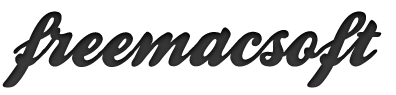
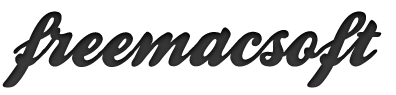
The new SIP (System Integrity Protection) feature introduced in macOS El Capitan prevents LiteIcon from changing many icons, including:
Modifying these icons requires disabling SIP. Since this process is a little bit tedious and tweaking macOS internals is not recommended by Apple, it's up to you to decide if it's worth it.
Follow these steps to disable SIP:
csrutil disable
After changing the icons, you should re-enable SIP by following the above steps, but using csrutil enable instead.